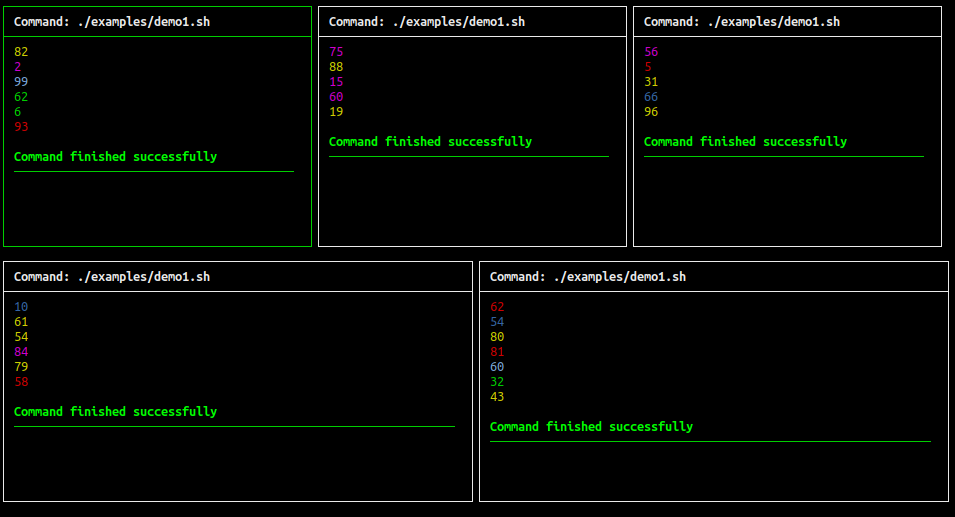multiview-rs
Run many commands and watch all outputs in a single terminal
Installation
If rust is not already installed, install rust.
Then run:
cargo install --git https://gitea.tforgione.fr/tforgione/multiview
Usage
Split your terminal in two rows, the first containing three columns, and the second containing one column:
multiview cmd1 :: cmd2 :: cmd3 // cmd4 :: cmd5
Split your terminal in two columns, the first containing three rows, and the second containing one row:
multiview cmd1 // cmd2 // cmd3 :: cmd4 // cmd5
Colors
Most well written programs will disable colors when running from multiview, in order to force them to use colors, you
can use the unbuffer command from the expect package.
multiview unbuffer cmd1 :: unbuffer cmd2
Shortcuts
k: kills the current tileK: kills all tilesr: restarts the current tileR: restarts all tilesl: draw a line on the current tileL: draw a line on all tilesq: quits
Limitations
Don't resize your terminal... just don't 😢
History
This is my attempt to rewrite arjunmehta's multiview in rust.
Their version has many features that I don't use, but is missing a few things that I need:
- line wrapping: when a line is bigger than the terminal size, the end is just not displayed
- scroll: if your output has more lines than your terminal height, there is no way (to my knowledge) to scroll up
Description
Languages
Rust
100%